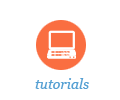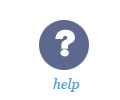Sakai Tutorials
Teaching Assistants Access and Permissions
Just like course instructors, Teaching Assistants should always be added to course rosters through the University Registrar in ConnectCarolina. Once they are in ConnectCarolina, they will automatically be added to Sakai after the next update runs (happens 3 times a day) and inhert the appropriate permissions. FERPATo be added in ConnectCarolina, all instructors and TAs must take the online training for the Family Educational Rights and Privacy Act (FERPA), as they will have access to students’ educational records/grades. “The online tutorial is designed to prepare authorized members of the campus community to fully understand the responsibilities for handling student record information under FERPA and the University’s student records policy.” After taking the online FERPA training quiz, the departmental course scheduling officer will add the TA to the course roster in ConnectCarolina. Instructors and TAs may be added in ConnectCarolina as:
5 Steps to complete
Manually adding TAs
If TAs are not added to the course roster in ConnectCarolina, instructors may manually add them to their Sakai sites. If doing so, the instructor is taking responsibility for TAs handling student record information according to FERPA. By default, manually-added TAs do not have access to students’ educational records, including grades, submitted assignments, or test submissions and scores. Instructors must assign TAs to a course section roster to give them this access using the Section Info tool. To manually give TAs grading access:
|